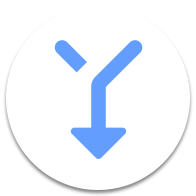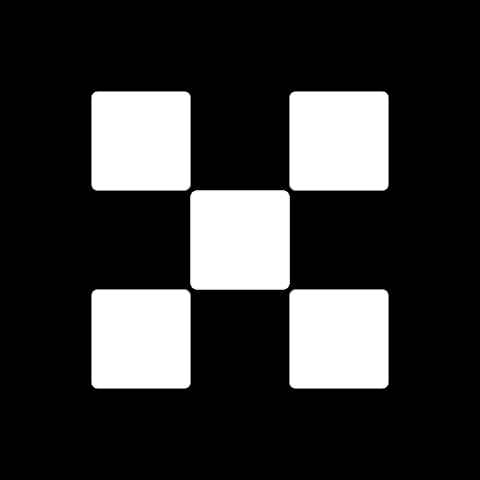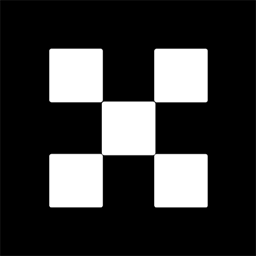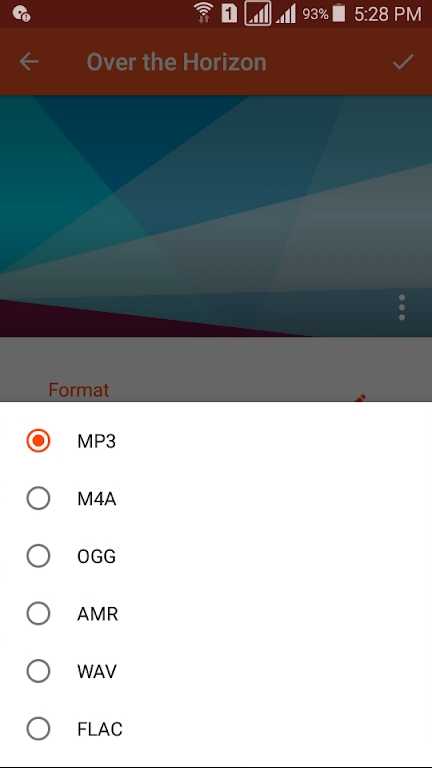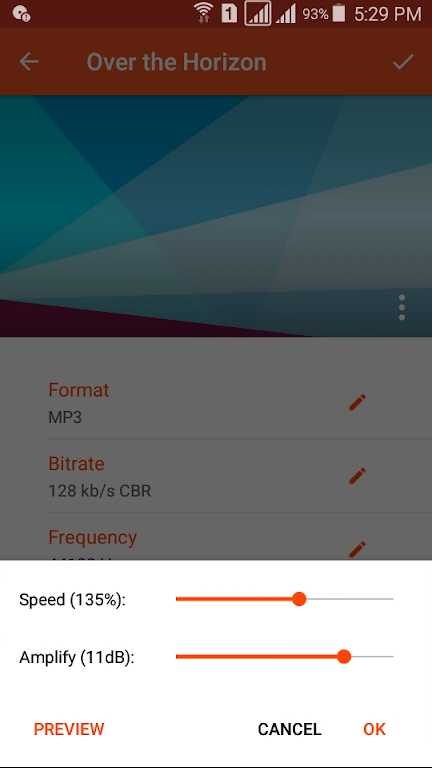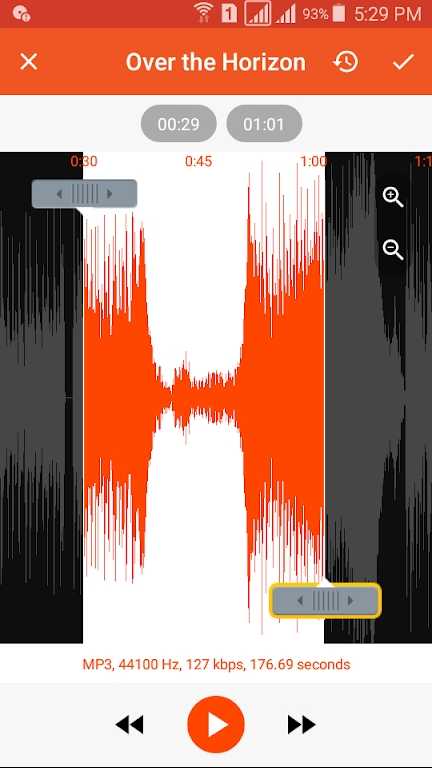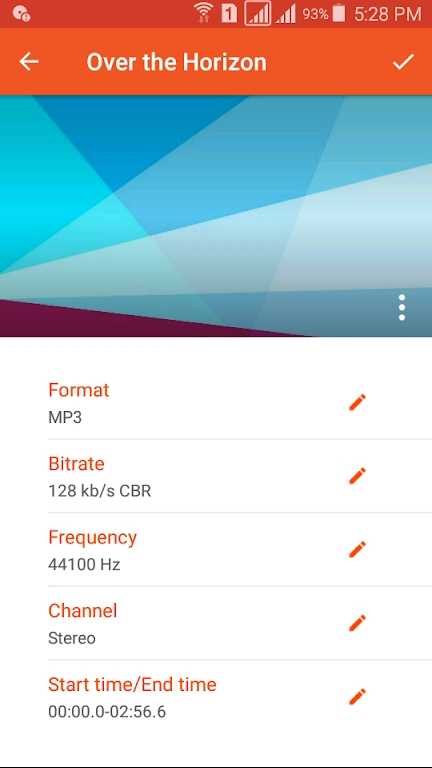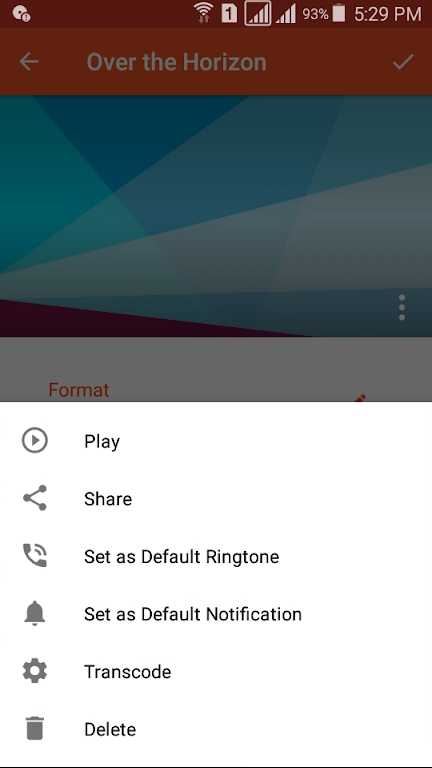MOD Info
Audio Converter app is a convenient and easy-to-use audio conversion tool that supports converting various common audio formats (such as MP3, WAV, AAC, FLAC, etc.) to each other. Users can quickly convert audio files in just a few simple steps, no professional skills required. In addition, the application also provides a batch conversion function to facilitate users to process multiple audio files at one time.
Software features
Convert any audio format to another audio format easily.
Extract music from video and convert video to audio
Supports multiple audio formats, including MP3, AAC, M4A, OGG, AMR (AMR-NB and AMR-WB), OPUS, WAV, FLAC, WMA, etc.
No time limit.
Supports multiple audio format output, including MP3, AAC, M4A, OGG, AMR (AMR-NB and AMR-WB), WAV, FLAC, WMA, OPUS, AC3.
Edit audio settings such as bitrate, frequency, channels.
Supports multiple audio bit rates: 8 kb/s, 16 kb/s, 24 kb/s, 32 kb/s, 64 kb/s, 128 kb/s, 160 kb/s, 192 kb/s, 256 kb/s and 320 kb/s.
Supports VBR, CBR and ABR.
Change audio frequencies to 8000 Hz, 16000 Hz, 22050 Hz, 44100 Hz, 48000 Hz.
Supports stereo, mono, 3.1, 5.0, 5.1, 7.0 and 7.1 audio channels.
Add music cover (MP3 format).
Trim music before and after conversion
Change the song's tempo before the conversion process.
Amplify audio files before conversion process.
You can share the converted music with your friends via different social media.
Supports uploading songs to Google Drive, Dropbox and Soundcloud.
Edit music tags (title, artist and album).
With this feature, you can convert any unsupported audio (like OPUS, WMA) to any format supported by Android (like MP3, M4A) and keep the original quality.
Software Highlights
Supports unlimited audio format list MP3, AAC, OGG, OPUS, etc.
Very fast and more accurate.
No time limit.
Save audio files as music, alarm, notification or ringtone.
Share and play audio clips.
You can set an audio clip as your device's default notification.
You can set an audio clip as the default ringtone for incoming calls in your device.
The interface is simple and friendly.
Similar Apps